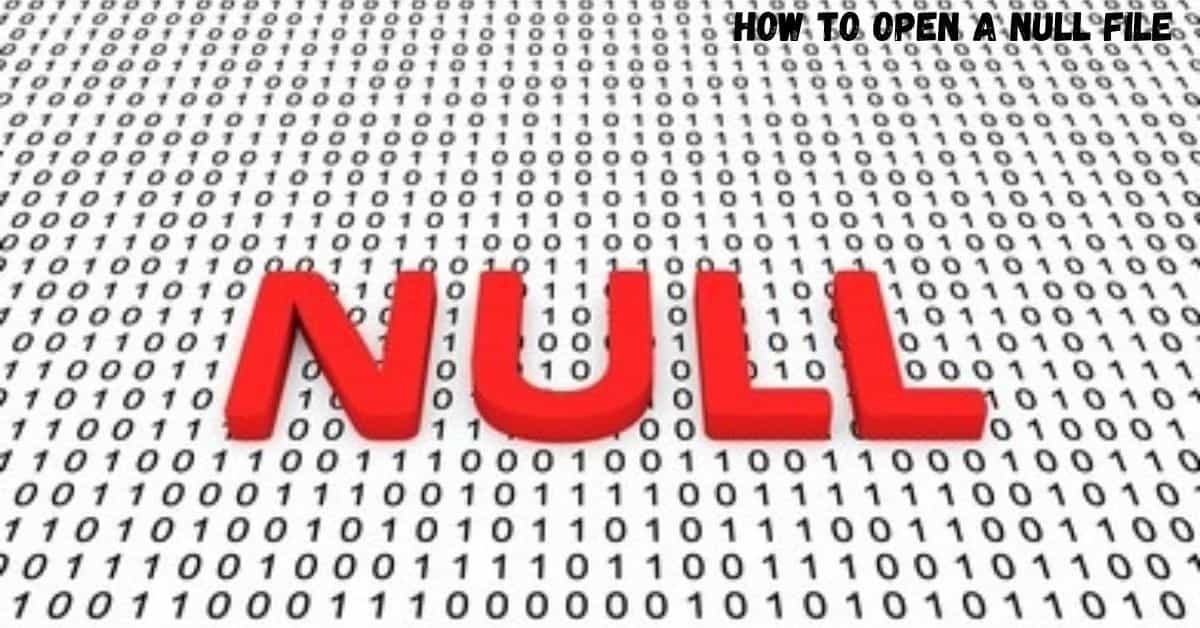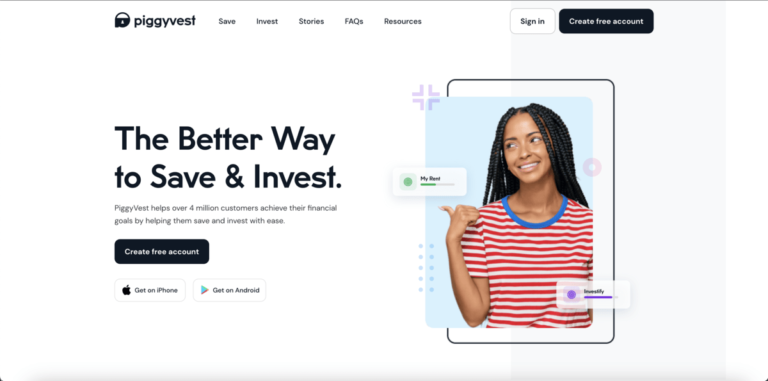How to Open a Null File : Full Guide for Both IOS and Android
This article is the only guide every android or IOS Device user needs to understand on how to open a null file.
A null file extension is an indication of a damaged data file. When a program creates a file with corrupted data, the operating system uses the .null file extension to mark a file that can’t be activated owing to content concerns.
Advertisement
Data corruption in null files can be caused by several things, including program errors, platform incompatibilities, and file creation timeouts.
Opening a null file is not an easy task as a large part or the whole part of the file is corrupted. Despite this, one can still access it by double-clicking on the file, which should open it. On a mobile device, you may accomplish this by using the file explorer to find the file with the .null extension and tapping on it.
The above steps do not always work as some devices may not have the right specifications to open a null file.
Advertisement
Also, read How to Fix “Your Ip Address is Banned” Error.
Alternative Method
Another method will be to make use of a text editor app such as Notepad (or Notepad++).
One can make use of Notepad to open a null file by following the following steps• Locate the directory where your null file is saved and right-click it.• Select Open with from the menu.• From the drop-down menu, choose Notepad or any installed text editor on your computer.
The data can be accessed this way in the notepad however it would be incoherent.
Another approach that can be utilized is the use of a file viewer software which is the most recommended approach Universal Viewer is a file viewer software that can be used freely.
It can open and display a broad variety of file kinds. It supports TXT, DOCS, PDF, XLS, CSV, GIF, PNG, JPEG, PDF, MP3, MP4, AVI, MPG, and many other formats. In addition, text, binary, hex, image/multimedia, Unicode, MS Office, and other view modes are available when opening a file. It opens a file in the appropriate mode automatically.
There are also a quite number of reliable null file openers online. Some versions are free while some are paid to access the whole functionalities.
Example of file viewer• Universal File Viewer• File Magic• File viewer• File Viewer Lite
How to Open a Null File on Android Devices
- Find the “My Files” or “File Manager” app in the list of Android apps on your Android device/phone and open it.
- To see your downloaded NULL file, open the app and go to the “Downloads” folder.
- Select the file by tapping on it. The file you downloaded will open in the appropriate app if your Android device supports it.
- If the file does not open, search the Android App Store for “NULL” to find the relevant app that can open the file.
- If you can’t access the file with Android App Store apps, it’s conceivable that the file can only be opened on a desktop platform like Windows or Mac OS. Try looking for “NULL file” on the internet to see if any desktop apps can open it.
It’s also possible that the file you downloaded is no longer supported and is outdated.
Also, read all you need to know about Content://com.android.browser.home.
How to Open a Null File on IOS Devices
- On your iPhone or iPad, open the Files app. Swipe down on the home screen and type “Files” into the search field to discover it.
- On the Files app’s home screen, tap the Downloads folder.
- You’ll get a list of all the files you’ve lately downloaded. To view the NULL file, tap on it.
- It will automatically launch and open your file if you have the appropriate program.
- If you don’t have an app that can open it, look for “NULL” in the Apple app store. You can locate programs that can open NULL files this way.
Another simple option to get help opening your NULL file is to contact the software developer. The software developer or organization will provide you with instructions or perhaps a tool to open the NULL extension file.
Conclusion
A null file can be a corrupted file as a result of malware or virus. The .null file extension is an indication of the occurrence of such a condition. This can completely damage the data and information contained in the file hence the loss of whatever content the file has.
There are cases where a null file can be accessed by clicking just like any other file likewise there are some which require the use of resources to access it.
Before you go, read the Best Sites to Buy Cryptocurrency with Credit Cards.